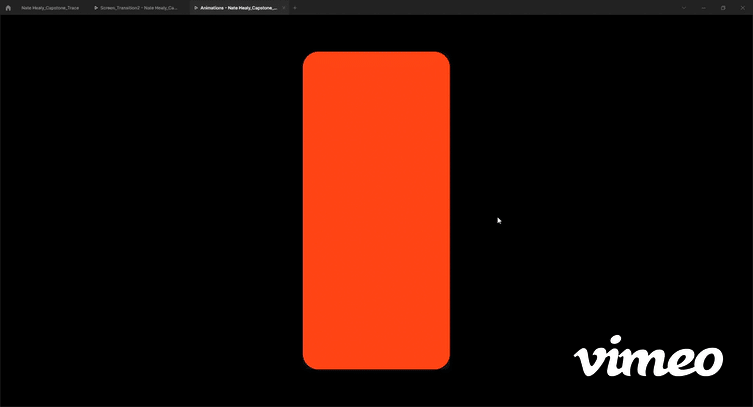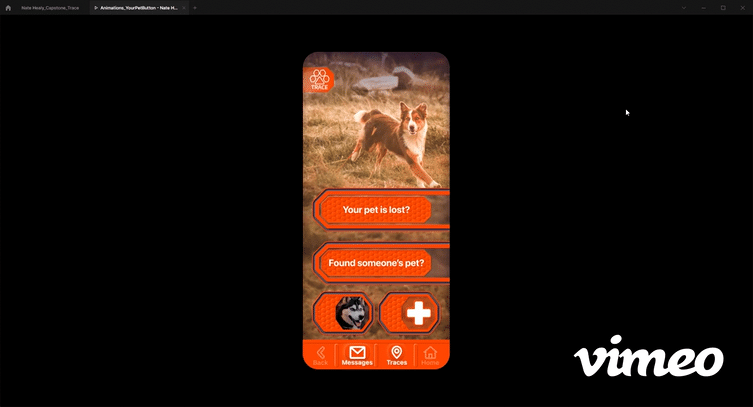Trace
Role: UX and UI Designer
Tools Used: Figma, Photoshop, Marvel, Miro, Invision
Problem: Losing a pet can be a stressful and intense event. It can also, ultimately, end in a tragic loss. I chose to examine how I might improve the way people find their lost pets. This is my first project for a UI/UX bootcamp.
Solution: How might I help people find their lost pets? With a smartphone app called TRACE, which leverages the most efficient way to find a pet at the greatest price point for consumers, free! This app would be marketed to municipalities, which in the U.S. are spending $2 Billion per year on animal shelters, staff and animal recovery.
Research Phase
First, I needed to know if this was a big enough problem to spend effort on, so far it was an assumption. I’ve lost pets and it’s terrible, but is the issue widespread? Secondary research on the internet revealed some quick and valuable quantitative information. I went down the rabbit hole after white papers, pet advocacy sites, and smartphone usage.
Some quick numbers that convinced me of this project:
As of 2017 there were 183.9 million pets in the U.S., dogs are in 38.4% of households and 31.9% for cats (go dogs :) Many Americans have pets
1 in 3 pets will go missing in their lifetimes, of those 23% will be recovered. That leaves 47,000,000 lost pets! Yes, the problem is big enough
88% of American pet owners consider their pet a member of the family. Pets are more than property to people
These are so many missing pets, to make a dent, my solution would need to be as universal as calling 911.
Why I chose a smartphone app as a means of solving the problem:
96% of Americans have a cellphone and 81% of those are smartphones. There are plenty of smartphones that could help this problem.
There are 240 million 911 calls per year and 80% are from cell phones. People use their phones in emergencies.
90% of mobile time is spent on apps. People are experienced with apps
The Personas would later be used as a lens to inform the design of prototypes.
Interviews took a little more time than secondary research and required a survey to gather willing interviewees, but they added reality and helped establish empathy.
As I talked with pet owners they shared their thoughts, feelings, and the actions they took during a missing pet event. With this information I created, Affinity Maps, Empathy Maps, and Personas that helped focus the information down to three major takeaways that could help recover a pet:
When a pet is lost people immediately search for it, physically (internet sources backed this up: Most pets are found by people physically searching for them, 59% of dogs and 44% of cats).
People who find stray pets often post about it on social media.
Losing a pet is very stressful and interferes with a person’s life.
Physically searching for a pet seems obvious, yet no current pet loss app has a feature that supports physical searches. I learned this later during Competitive Analysis of 3 different existing apps.
The premiere Lost Pet app claims 15,000 pets recovered in 3 years, utilizing community posting. Could a physical search feature improve on these numbers? Has someone tried it already?
While I didn’t find an app with the feature, there are hardware solutions for physical pet searches. However, pet GPS Tracking hardware has limited coverage and involves initial costs of $129.95 - $249.95, plus subscriptions. New upcoming Bluetooth technology is cheaper ($25) and may be a good future add-on or update for TRACE. I also learned that Smartphone users overwhelmingly prefer free apps. Only 7.1% of IOS and 3.3% of Android apps are purchased. For universal adoption, this app needs to be free, like access to 911.
Design and Testing
A Site Map and User Flows helped to determine the number and order of screens. A quick version of the app was then sketched out and put into a Marvel prototype for testing.
User Stories suggested that simplicity would be paramount during a highly stressful, lost pet event. The Personas were used during these stories and it was determined that two Red Routes would be needed for the MVP:
Route 1- A “Physical Search” flow that a pet owner could use to physically look for their pet.
Route 2- A “Create Post” flow that a pet owner or finder could use to create a missing pet post for social media.
The importance of button recognition was the greatest takeaway during guerrilla testing.
From the sketched prototype a Wireframe was created in Figma. The edge to edge buttons were replaced with more easily discernible shapes. This step helped determine hierarchy and the simplest way to perform the function of the app.
Visual Design
The TRACE logo design from the Style Guide.
With the app’s basic flow created, the Style Guide was designed. The guide evolved throughout the rest of the project, regularly changing with user feedback and guided by the attributes of the brand. Type, colors, icons, buttons, imagery, tabs and animations were all affected.
The app was named TRACE to describe the main feature of the app, which is the ability to trace your search while you look for a pet.
Orange was chosen as the principal color for added visibility.
Because the app was created to be a tool, it was designed with the aesthetics of outdoor tools, such as a handheld GPS or two way radio. This look along with neumorphic depth was employed for quick and simple recognition of the buttons.
Photographs were used as backgrounds and the images are meant to comfort the user with pleasant and warm scenes.
Animations were created to show the kind of unmistakable feedback a user could expect after inputs.
Testing
High Fidelity mock-ups were created and put through two rounds of usability testing. During both tests all of the users were able to complete the tasks of 1) Searching for a pet, and 2) Creating a post.
There were serious, if not critical issues with the button’s CTAs, which slowed users during the first round of testing. So, the messaging was simplified for the second round and the friction was successfully mitigated. The usability testing provided the most useful information for the app.
At this point the TRACE app could smoothly perform its basic intended function. Most users thought it would be very helpful, but some didn’t think they would use it. However, all users recognized that a low-cost method of tracking your pet through a smartphone app would be very helpful. Hopefully, an app like this will be available in the future and save many pets.
Room to grow
The TRACE feature uses Google’s Dynamic Street View which Google will grant free use of for nonprofit or emergency use. So a municipality could offer this app at no cost to the user, especially if it is able to lower the cost of animal shelters.
As Blue Tooth technology advances, tracking hardware such as the IOS (Air Tag) and Android (Tile) could be aligned with this app for more effective searches at affordable prices ($25) with no subscription.
Pet health records and veterinary contact information could be stored in a pets profile for easy access.
Pet friendly park and outdoor area maps and meetup schedules could also be included.